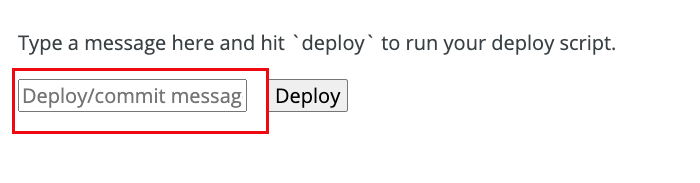设置ZeroTier与物理网卡间路由访问内部网络服务
加入到ZeroTier网络后,能够做到ZeroTier network 中各主机间的互访,如果内网中有相关服务,无需全部加入到ZeroTier网络,可设置ZeroTier network中某台主机作为到内网的“路由器”,访问内网中的其他主机的服务。
前提及环境信息
- 使用zeroteir服务或已部署私有zeroteir-planet服务;
- ZeroTier中设置了 network;
- 内网中已安装ZeroTier并已加入到对应 network的 Linux 主机(该主机作为“路由器”);
- 假设网络配置信息情况如下。
| 类别 | 配置项 | 配置值 | 简称 |
|---|---|---|---|
| ZeroTier服务信息 | ZeroTier的Network ID | d5e04297a19bbd70 | $NETWORK_ID |
| ZeroTier服务信息 | ZeroTier的子网设置 | 10.120.100.0/24 | |
| 内网网络环境信息 | 内网的物理网络设置 | 192.168.1.0/24 | $PHY_SUB |
| 作为“路由器”的Linux 主机 | ZeroTier 接口名称 | zt7nnig26 | $ZT_IFACE |
| 作为“路由器”的Linux 主机 | 物理接口名称 | ens160 | $PHY_IFACE |
| 作为“路由器”的Linux 主机 | ZeroTier接口的 IP 地址 | 10.120.100.1 | $ZT_ADDR |
设置方法
各种肥料
花卉基质
花木养殖方法
状态流管理
状态定义
| 定义主体 | 作用主体 | 状态编码 | 状态名称 | 可来源状态 | 目标状态 | 是否最终状态 | 备注 |
|---|---|---|---|---|---|---|---|
| 101 | 101% | 01 | 填报 | 01 | 02 | 初始状态,表示审核通过后到达的状态 | |
| 01 | 101% | 02 | 部门审核 | 01 | 03 | 表示审核通过后可到03状态 | |
| 01 | 101% | 03 | 分管领导审核 | 01、02 | 04 | 表示状态为01、02是数据再该流程审核时都可查看并可审核通过。如果退回数据,可让用户选择退回到来源状态中的哪个状态。 | |
| 01 | 101% | 04 | 一把手审核 | 03 | 05 | 目标状态只可由一个。 | |
| 01 | 101% | 05 | 财务审核 | 04、03 | 06 | ||
| 01 | 101% | 06 | 出纳支付 | 05 | 是 | 表示流程结束,定义时如果定义了终身状态,目标状态可为空。 |
角色绑定
通过角色定义可以定义,绑定决算与审核状态的关系,确定对应决算审核时可以查看和审核的决算。
有个页面设置,定义决算和状态的关系。
openwrt overlay 增加空间
转载自: https://www.techkoala.top/openwrt_resize/
什么是 overlay
OpenWRT 一般使用的文件系统是 SquashFS ,这个文件系统的特点就是:只读。
一个只读的文件系统要怎么做到保存设置和安装软件的呢?这里就是使用 /overlay 的分区,overlay 顾名思义就是覆盖在上面一层的意思。虽然原来的文件不能修改,但把修改的部分放在 overlay 分区上,然后映射到原来的位置,读取的时候就可以读到修改过的文件了。
为什么要用这么复杂的方法呢? OpenWRT 当然也可以使用 EXT4 文件系统,但使用 SquashFS + overlay 的方式有一定的优点。
ubuntu22.04为kvm虚拟机设置网桥
cd /etc/netplan/
找到00-installer-config.yaml或01-netcfg.yaml
原配置文件:
1 | # This is the network config written by 'subiquity' |
添加内容后:
nextcloud客户端设置
Macbook,原来将nextcloud同步文件夹的位置设置在了home目录中,wps选择时不方便,将目录移动到文稿中。
修改配置文件nextcloud.cfg
位置:/Users/zhaoyh/Library/Preferences/Nextcloud/nextcloud.cfg
[General]
clientVersion=3.4.4git (build 9585)
confirmExternalStorage=false
crashReporter=true
monoIcons=true
newBigFolderSizeLimit=500
optionalServerNotifications=true
showExperimentalOptions=true
updateChannel=stable
updateSegment=90
useNewBigFolderSizeLimit=false
[Accounts]
0\Folders\1\ignoreHiddenFiles=false
0\Folders\1\journalPath=.sync_0e03fe2b262e.db
0\Folders\1\localPath=/Users/用户/Documents/Nextcloud
0\Folders\1\paused=false
0\Folders\1\targetPath=/
0\Folders\1\version=2
0\Folders\1\virtualFilesMode=off
0\Folders\2\ignoreHiddenFiles=false
0\Folders\2\journalPath=.sync_613999d9af8f.db
0\Folders\2\localPath=/Users/用户/Desktop/
0\Folders\2\paused=false
0\Folders\2\targetPath=/macbook_desktop
0\Folders\2\version=2
0\Folders\2\virtualFilesMode=off
win11激活
Win11 KMS激活
以管理员身份打开CMD输入下面内容即可激活
1 | slmgr /ipk W269N-WFGWX-YVC9B-4J6C9-T83GX |
来自:Win11 KMS激活
金蝶ERP中几个好的设计理念分析
odoo第三方报表模块MIS
MIS Builder 模块介绍
https://github.com/OCA/mis-builder
Management Information System reports for Odoo: easily build super fast, beautiful, custom reports such as P&L, Balance Sheets and more.
This is the 14.0 branch. Please note the development of new features occurs mainly on the 10.0 branch, to be forward-ported to 14.0. Please submit pull requests to the 10.0 branch in priority, unless they are 14.0 specific bugs, or they rely on Odoo features that are not present in 10.0.
This project implements a class of reports where KPI (Key Performance Indicators) are displayed in rows, and time periods in columns. It focuses on very fast reporting on accounting data but can also use data from any other Odoo model.