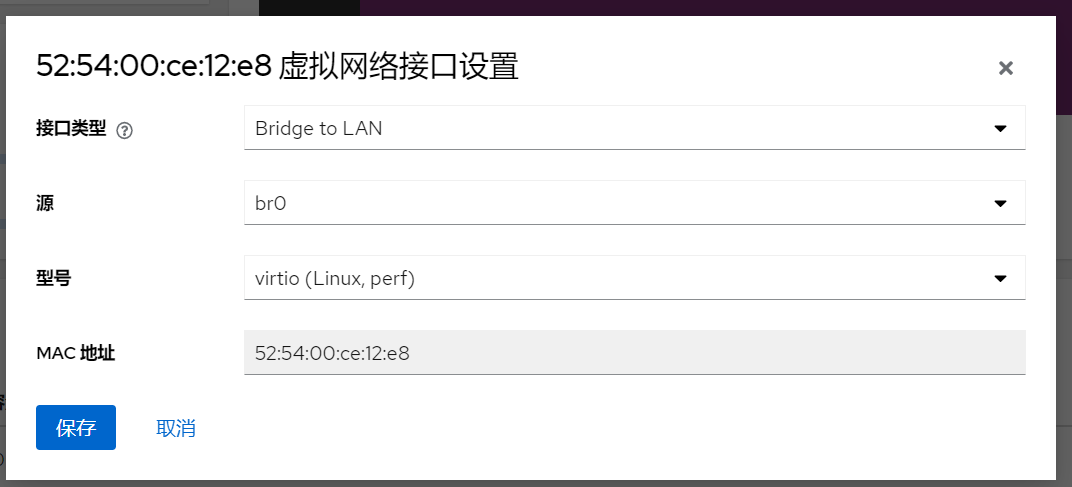ubuntu22.04为kvm虚拟机设置网桥
cd /etc/netplan/
找到00-installer-config.yaml或01-netcfg.yaml
原配置文件:
1 | # This is the network config written by 'subiquity' |
添加内容后:
1 | # This is the network config written by 'subiquity' |
应用配置:
1 | netplan apply |
这时会重置网络,如果是DHCP,IP会变,连不上,找到新的IP连接。
网络中会看到br0 :
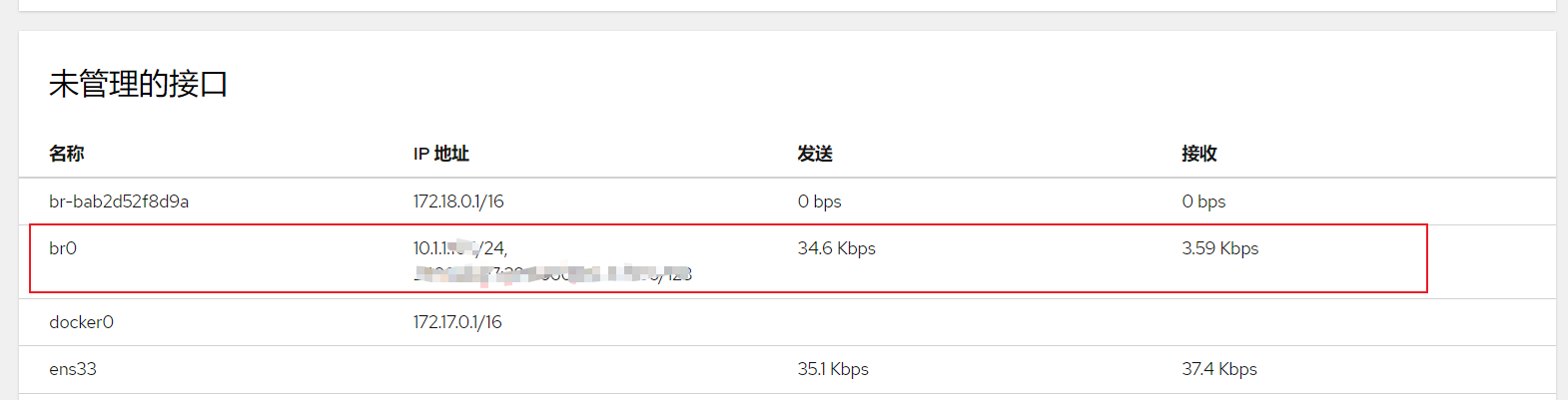
虚拟机中网络设置:源为br0。